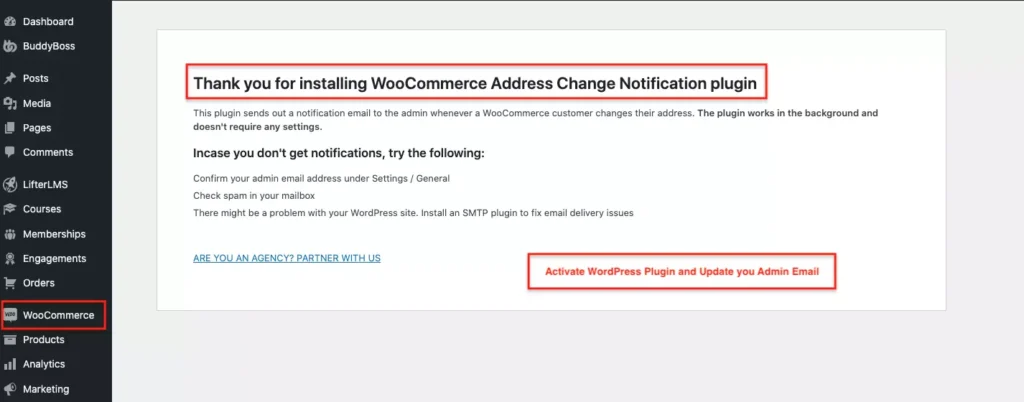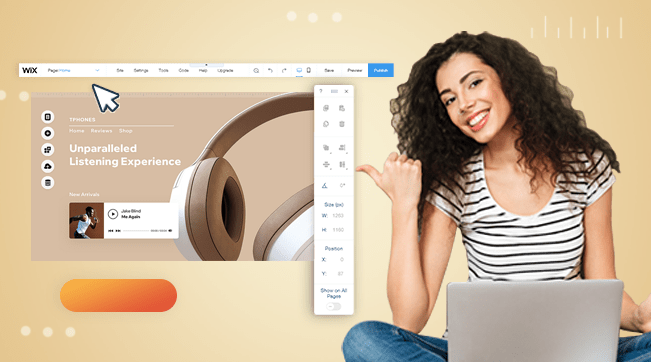Say you run a subscription box WordPress website, where your customers receive a package delivered to their address every month. If a customer relocated to a new address, you’d definitely want to update their new address in your records, right?
Most customers, however, would be too busy with the relocation, that they would probably forget to update their new address on you website. And even if they did, how would you, the admin, learn about this change?
If you are like most ecommerce website owners, your deliveries are handled by a 3rd party company. So obviously, whenever a customer changes their address, you will want to share their new address with the delivery company to avoid wrong deliveries.
WooCommerce Address Change Notification Plugin
One of our web design clients was recently struggling with missed deliveries on her website due to customers changing their addresses. If you are here. you are probably facing the same problem.
Given that WooCommerce doesn’t offer an out-of-the-box solution for this problem, we wrote a simple WordPress plugin which sends out notifications to her whenever a customer changes their address. I wanted to share this plugin with the rest of the world as it’s simple yet quite handy.
The plugin is based on WooCommerce, sends out instant email notifications to WordPress admins with both the old and new customer address. This way, the admin knows which address to update and to what.
Benefits of WooCommerce Address Change Notification plugin
- Avoid Delivery Mishaps: Address changes happen frequently, and without proper notification, it’s easy for orders to be sent to outdated addresses. The plugin ensures that you’re always in the loop when such changes occur, helping you prevent delivery mishaps.
- Enhanced Customer Experience: Offering a seamless and efficient address change process shows your commitment to customer satisfaction. When customers know they can easily update their delivery information without hassle, they’re more likely to return to your store for future purchases.
- Minimize Support Requests: By automating address change notifications, you reduce the likelihood of customers reaching out to your support team to update their addresses manually. This frees up your resources for more critical tasks.
How to Install and Use the WooCommerce Plugin
Installing and using our WooCommerce Address Change Notification Plugin is a breeze:
- Download and Install: Simply download the plugin from here and install it on your WordPress WooCommerce website. It’s free 🙂
- Activate the Plugin: Once installed, activate the plugin from your WordPress dashboard.
- Sit Back and Relax: The plugin works in the background. Whenever a customer updates their address, you’ll receive an email notification immediately.
Note: The plugin sends notifications to the admin email you set on your WordPress website under Settings > General. Please confirm that you have the right email here and that your SMTP settings are configured correctly. There are tons of SMTP plugins in the WordPress repo for you to try out.
Final Words
Address changes are more common than you might think. Customers move, switch workplaces, or simply prefer receiving packages at a different location. Without proper communication, these changes can result in misdelivered orders, returns, and unhappy shoppers.
Download and activate the plugin to streamline your address change notification process for a better shopping experience!