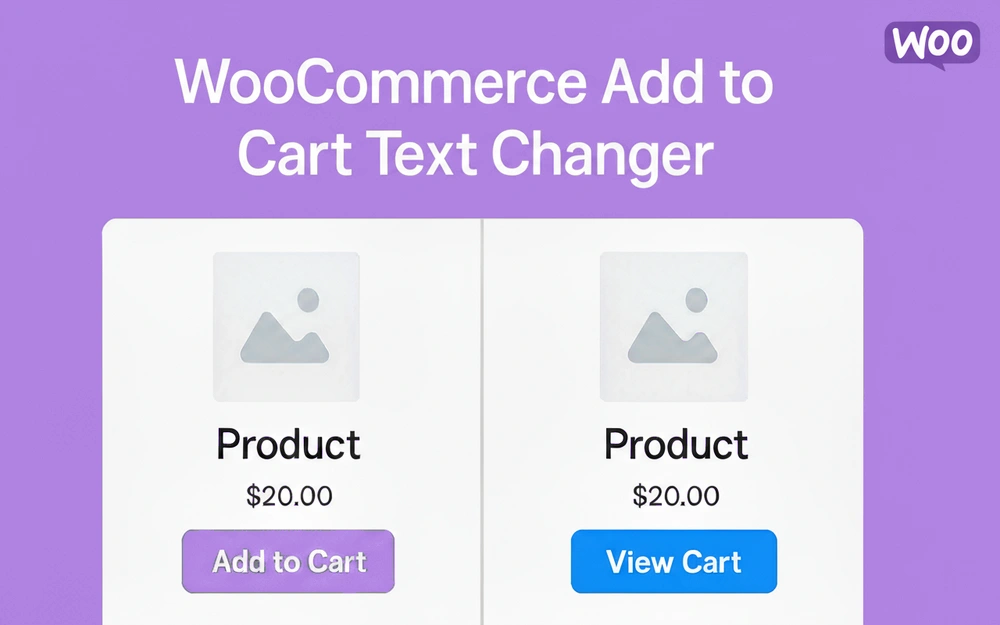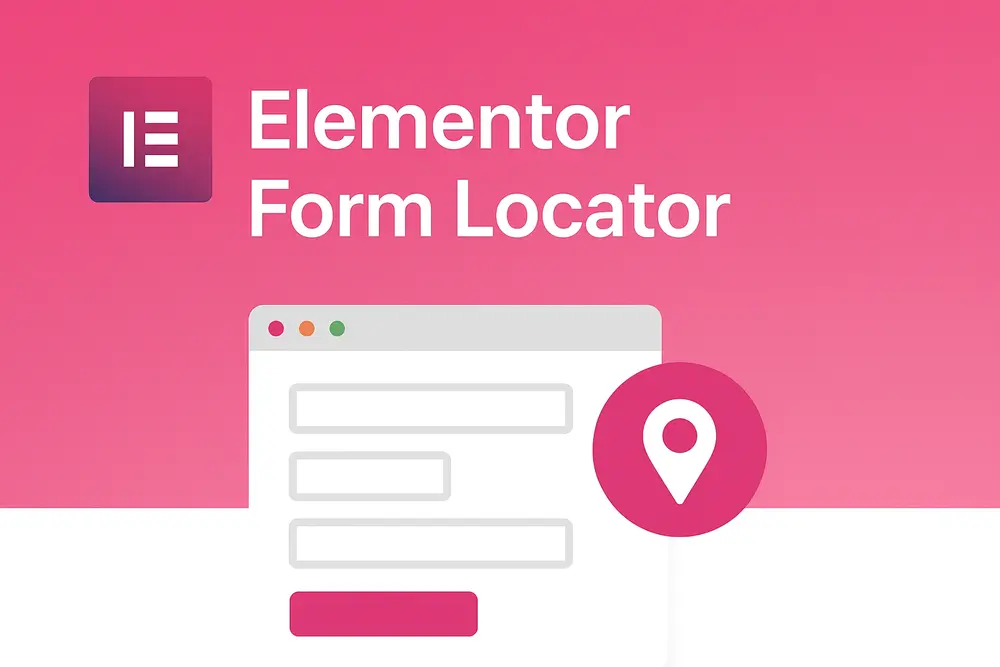Home » Plugins & Tools » WP Server Monitor Plugin
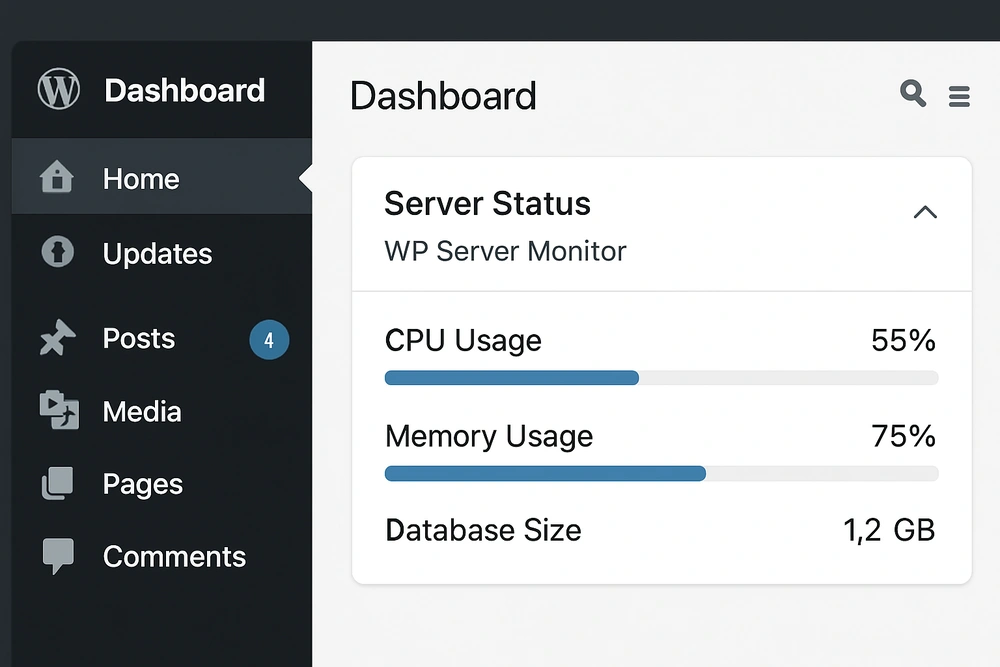
WP Server Monitor Plugin
Display real-time WordPress server stats (CPU, memory, PHP) in a simple dashboard widget. Essential server resource monitor.
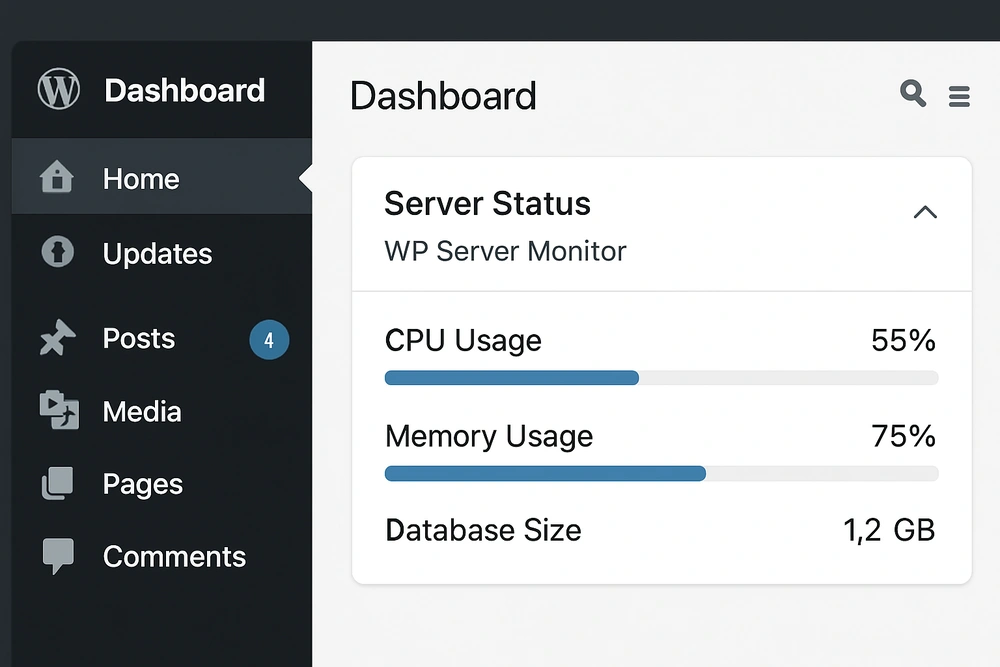
Free
- Pay once, not monthly
- Fast customer support
- 1-Year Protection included
- Handpicked selected deals

Overview WP Server Monitor Plugin
Ever wonder about your server’s health? The WP Server Monitor plugin is the easiest way to display server metrics in the WordPress dashboard. It adds a clean, styled widget that gives you a real-time server monitor, showing you vital WordPress server stats at a glance.
This WordPress plugin to check server resources adapts to your server’s permissions, showing you everything from PHP memory limits and CPU usage to server-wide data if available. It’s also a powerful multisite server resource monitor, providing both per-site and network-wide data. If you need to check CPU usage and memory in WordPress, this is the most convenient tool for the job.
Key Features
- Real-Time Server Metrics: A real-time server status widget for WordPress that shows live data.
- Styled Dashboard Widget: A beautiful and easy-to-read server metrics dashboard right in WordPress.
- Adaptive Metrics: The WP server monitor only shows the stats your server permissions allow it to access.
- Multisite Support: Functions as a multisite server resource monitor, showing per-site and network data.
- Comprehensive Stats: Check CPU usage and memory in WordPress, along with PHP, database, and server info.
- Lightweight and Secure: Safely fetches server data without adding performance overhead.
Use Cases (Who is this for?)
- Site Administrators: Keep an eye on your server’s health directly from the server metrics dashboard.
- WordPress Developers: A great WordPress plugin to check server resources during development and debugging.
- Agency Owners: Use the multisite server usage features to monitor all client sites on a shared server.
- Performance Optimizers: Use the real-time server monitor to identify potential bottlenecks.
- Anyone on a VPS/Dedicated Server: A must-have tool to display server metrics in the WordPress dashboard.
Frequently Asked Questions
This WP server monitor can display PHP version, memory limit, CPU usage, real memory usage, server OS, and more, depending on server permissions.
As a multisite server resource monitor, it shows metrics for the specific site you are viewing, and if you are a Super Admin, it can show network-wide stats.
No. The real-time server status widget for WordPress is highly efficient and only runs when you are viewing the dashboard page.
If you can’t check CPU usage and memory in WordPress, it’s likely due to your hosting environment’s security settings, which may restrict access to those functions.
| 5 star | 50 | 50% |
| 4 star | 50 | 50% |
| 3 star | 0% | |
| 2 star | 0% | |
| 1 star | 0% |
-
Jonas F.Reviewer
 WP Server Monitor Plugin
WP Server Monitor Plugin -
Sofia AlmeidaReviewer
 WP Server Monitor Plugin
WP Server Monitor Plugin -
Mustafa DarwishReviewer
 WP Server Monitor Plugin
WP Server Monitor Plugin -
Harper K.Reviewer
 WP Server Monitor Plugin
WP Server Monitor Plugin
Sorry, no reviews match your current selections
WP Server Monitor Plugin
Display real-time WordPress server stats (CPU, memory, PHP) in a simple dashboard widget. Essential server resource monitor.
Free
- One-time Payment - No monthly renewals
- Fast customer support
- 1-Year Protection included
- Handpicked selected deals

Product Screenshots
You May Also Like
Professional WooCommerce cart and checkout block customizer plugin with...
$59.00 Original price was: $59.00.$39.00Current price is: $39.00.
Connect your Elementor forms to WhatsApp and enable users to send contact...
$39.00 Original price was: $39.00.$29.00Current price is: $29.00.
A powerful Elementor store locator plugin for WordPress with...
$59.00 Original price was: $59.00.$49.00Current price is: $49.00.
Free
Plugin Folders Manager lets you organize plugins into folders, categorize plugins, and...
$69.00 Original price was: $69.00.$39.00Current price is: $39.00.
The ultimate WooCommerce custom dashboard plugin that transforms your default account page...
$99.00 Original price was: $99.00.$69.00Current price is: $69.00.
A lightweight plugin that automatically replaces Add to Cart button with View...
$19.00 Original price was: $19.00.$9.00Current price is: $9.00.
Track and analyze WordPress plugin performance, load time, and resource usage to...
$69.00 Original price was: $69.00.$39.00Current price is: $39.00.
Free
Elementor Form Locator helps you instantly find where every Elementor form is...
$49.00 Original price was: $49.00.$29.00Current price is: $29.00.