Home » Plugins & Tools » Woo My Account Menu Editor Plugin

Woo My Account Menu Editor Plugin
Customize WooCommerce My Account menu: rename items, rearrange, hide tabs, and add additional custom links to My Account menu with a drag-and-drop editor.

$29.00 Original price was: $29.00.$9.00Current price is: $9.00.
- Pay once, not monthly
- Fast customer support
- 1-Year Protection included
- Handpicked selected deals

Overview of the Woo My Account Menu Editor Plugin
The Woo My Account Menu Editor gives WooCommerce store owners full control over the My Account navigation. You can reorder menu items, rename labels, hide unwanted tabs, or even add custom links. Comes with icon support (Dashicons and Font Awesome) and a smooth drag-and-drop interface.
Key Features
- Rename WooCommerce My Account menu items
- Rearrange WooCommerce My Account menu items
- Add or remove My Account menu items in WooCommerce.
- Add new custom endpoints and icons.
- Drag-and-drop interface.
Use Cases (Who is this for?)
- WooCommerce stores with complex user dashboards.
- Membership or subscription sites.
- Developers building custom Woo dashboards.
Frequently Asked Questions
Use the Woo My Account Menu Editor plugin to customize your My Account menu items using a simple drag and drop interface. You can rename menu items, rearange the order, and add custom menu items with custom links.
| 5 star | 0% | |
| 4 star | 0% | |
| 3 star | 100 | 100% |
| 2 star | 0% | |
| 1 star | 0% |
Sorry, no reviews match your current selections
Woo My Account Menu Editor Plugin
Customize WooCommerce My Account menu: rename items, rearrange, hide tabs, and add additional custom links to My Account menu with a drag-and-drop editor.
$29.00 Original price was: $29.00.$9.00Current price is: $9.00.
- One-time Payment - No monthly renewals
- Fast customer support
- 1-Year Protection included
- Handpicked selected deals

Product Screenshots
You May Also Like
Professional WooCommerce cart and checkout block customizer plugin with...
$59.00 Original price was: $59.00.$39.00Current price is: $39.00.
Connect your Elementor forms to WhatsApp and enable users to send contact...
$39.00 Original price was: $39.00.$29.00Current price is: $29.00.
A powerful Elementor store locator plugin for WordPress with...
$59.00 Original price was: $59.00.$49.00Current price is: $49.00.
Free
Plugin Folders Manager lets you organize plugins into folders, categorize plugins, and...
$69.00 Original price was: $69.00.$39.00Current price is: $39.00.
The ultimate WooCommerce custom dashboard plugin that transforms your default account page...
$99.00 Original price was: $99.00.$69.00Current price is: $69.00.
A lightweight plugin that automatically replaces Add to Cart button with View...
$19.00 Original price was: $19.00.$9.00Current price is: $9.00.
Track and analyze WordPress plugin performance, load time, and resource usage to...
$69.00 Original price was: $69.00.$39.00Current price is: $39.00.
Free
Elementor Form Locator helps you instantly find where every Elementor form is...
$49.00 Original price was: $49.00.$29.00Current price is: $29.00.








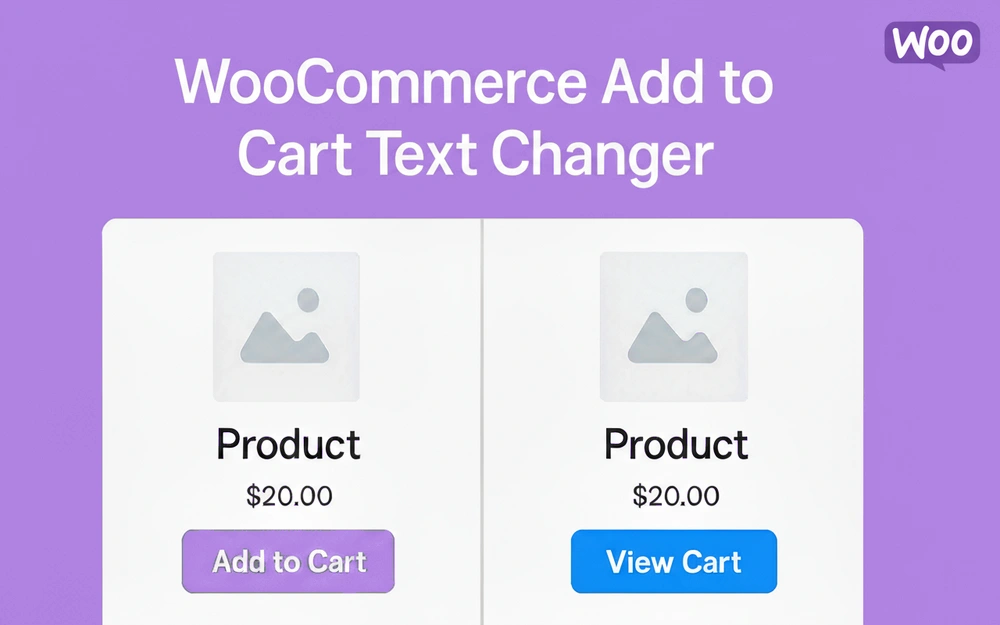

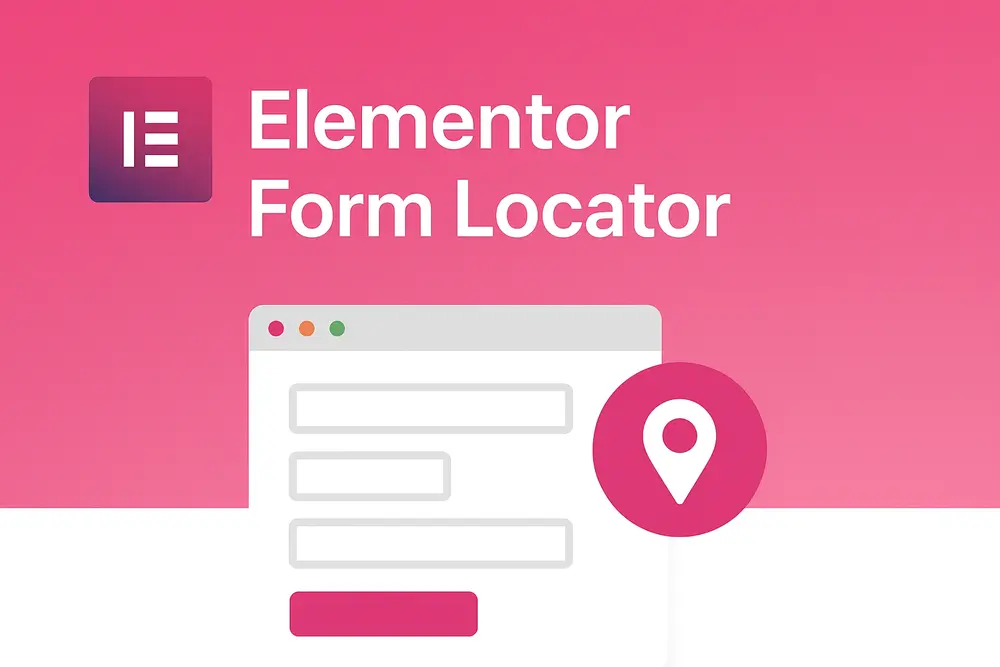
Just ok