Home » Plugins & Tools » Disable WordPress Auto Update Emails Plugin

Disable WordPress Auto Update Emails Plugin
Disable “Plugin automatically updated” emails in WordPress. This plugin turns off auto-update notifications for plugins, themes, and the WordPress core.

Free
- Pay once, not monthly
- Fast customer support
- 1-Year Protection included
- Handpicked selected deals

Overview of the Disable WordPress Auto Update Emails Plugin
Managing one or dozens of WordPress sites can quickly become hectic when you receive an email every time a plugin, theme or even WordPress itself auto-updates.
Our plugin, Disable WordPress Auto Update Emails, is designed specifically to stop WordPress auto update emails, disable update notification emails, and give you back control of your inbox while your site’s automatic updates continue running smoothly.
Unlike bulky update-manager plugins, this tool focuses purely on silencing the automatic update email alerts that many users find distracting. You don’t have to disable auto-updates themselves — just the emails that say “Howdy! Some plugins have automatically updated…”. It’s lightweight, installation is effortless, and there are no confusing settings. Stop those auto-update email alerts now.
Key Features
- Instantly disable automatic plugin update emails in WordPress (plugin auto-updates)
- Block automatic theme update notification emails too — stop “theme auto-updated” alerts
- Silence WordPress core update completion emails if enabled — remove “core update completed” mails
- No-settings required: install, activate and you’re done
- Compatible with latest WordPress versions and update system
- Keeps your site auto-update workflow intact — you’re just turning off the email notifications, not the updates
- Reduce admin inbox clutter, improve workflow for agencies, freelancers, and multi-site managers
Use Cases (Who Is This For)
- Web agencies managing multiple WordPress installs who receive dozens of auto-update emails daily, looking to declutter inboxes.
- WordPress site owners who trust auto-updates and don’t want daily update notification emails.
- Freelancers/consultants maintaining client sites — you want updates enabled but don’t want the client flooded with “update done” emails each time.
- Multi-site administrators where auto-updates are enabled network-wide and you need to silence the email alerts globally.
- Anyone who simply wants to stop WordPress automatic update email alerts (plugins, themes or core) while keeping updates intact.
Frequently Asked Questions
You can disable the “Howdy! Some plugins have automatically updated” emails in WordPress by installing a free lightweight plugin like Disable WordPress Auto Update Emails. This plugin stops WordPress from sending automatic update notification emails for plugins, themes, and core updates — while keeping your auto-updates active.
No — this plugin only disables the notification emails sent after auto-updates. Your actual auto-update workflow for plugins, themes or WordPress core remains unaffected.
Yes — it handles plugin and theme auto-update emails and can also silence core update emails depending on how your WordPress installation handles updates.
Yes. Deactivating or uninstalling the plugin will restore the default behavior: WordPress will resume sending auto-update notification emails.
No — this plugin specifically targets the filters for auto-update notification emails. Other system emails (new user, password reset, comment notifications, etc.) remain untouched.
| 5 star | 100 | 100% |
| 4 star | 0% | |
| 3 star | 0% | |
| 2 star | 0% | |
| 1 star | 0% |
Sorry, no reviews match your current selections
Disable WordPress Auto Update Emails Plugin
Disable “Plugin automatically updated” emails in WordPress. This plugin turns off auto-update notifications for plugins, themes, and the WordPress core.
Free
- One-time Payment - No monthly renewals
- Fast customer support
- 1-Year Protection included
- Handpicked selected deals

Product Screenshots
You May Also Like
Professional WooCommerce cart and checkout block customizer plugin with...
$59.00 Original price was: $59.00.$39.00Current price is: $39.00.
Connect your Elementor forms to WhatsApp and enable users to send contact...
$39.00 Original price was: $39.00.$29.00Current price is: $29.00.
A powerful Elementor store locator plugin for WordPress with...
$59.00 Original price was: $59.00.$49.00Current price is: $49.00.
Free
Plugin Folders Manager lets you organize plugins into folders, categorize plugins, and...
$69.00 Original price was: $69.00.$39.00Current price is: $39.00.
The ultimate WooCommerce custom dashboard plugin that transforms your default account page...
$99.00 Original price was: $99.00.$69.00Current price is: $69.00.
A lightweight plugin that automatically replaces Add to Cart button with View...
$19.00 Original price was: $19.00.$9.00Current price is: $9.00.
Track and analyze WordPress plugin performance, load time, and resource usage to...
$69.00 Original price was: $69.00.$39.00Current price is: $39.00.
Free
Elementor Form Locator helps you instantly find where every Elementor form is...
$49.00 Original price was: $49.00.$29.00Current price is: $29.00.






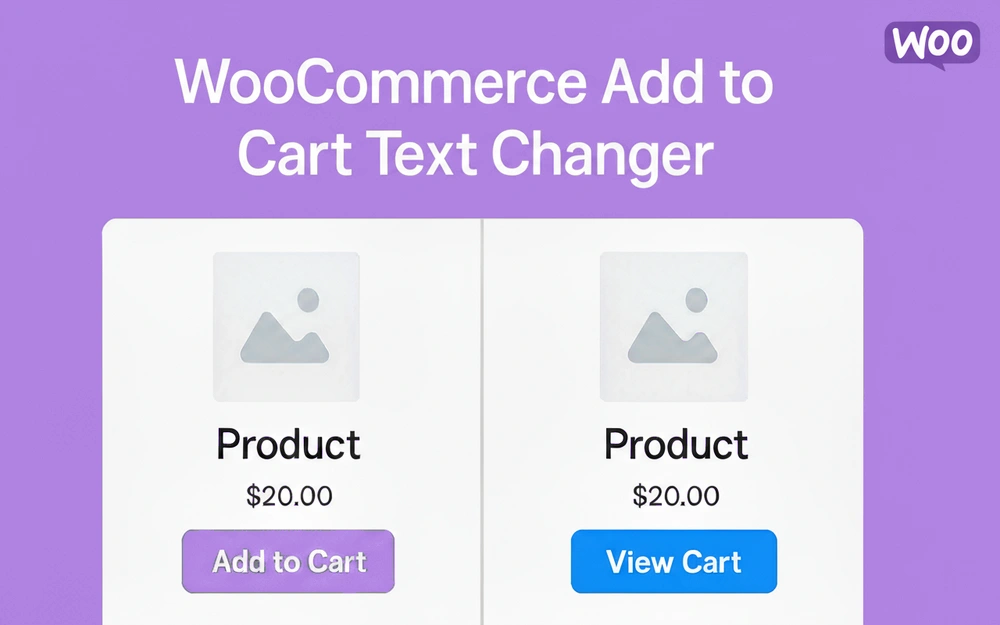

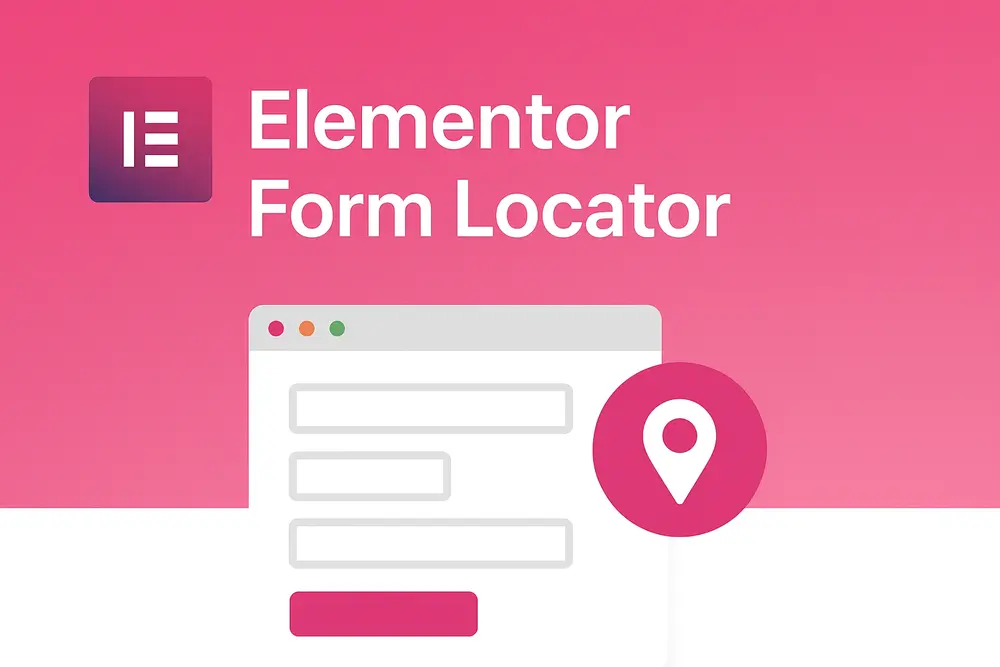
Simple nice to have plugin. Those plugin emails are so annoying!!!