Home » Plugins & Tools » Enable Gutenberg for WooCommerce Plugin

Enable Gutenberg for WooCommerce Plugin
Enable Gutenberg for WooCommerce and edit products with the new block editor, with an option to toggle back to the Classic editor on a per-product basis.

$99.00 Original price was: $99.00.$39.00Current price is: $39.00.
- Pay once, not monthly
- Fast customer support
- 1-Year Protection included
- Handpicked selected deals

Overview of the Enable Gutenberg for WooCommerce Plugin
If you’ve ever wondered why WooCommerce products still open in the Classic Editor instead of Gutenberg, this plugin is the missing link.
Enable Gutenberg for WooCommerce brings full block editor support to your WooCommerce product pages.
You can finally use Gutenberg blocks, reusable layouts, and custom blocks directly when editing your store’s products — all while keeping the flexibility to switch back to the classic view anytime.
Built with performance and compatibility in mind, this plugin works seamlessly with WooCommerce, WordPress block themes, and popular page builders.
Future-proof your WooCommerce store for WordPress’s block-based direction, Edit WooCommerce product descriptions visually using Gutenberg blocks, Manage product layouts with full editor control, and Avoid third-party bloat and compatibility issues.
Key Features
- Enable Gutenberg Editor for WooCommerce Products: Activate the modern block editor for product pages by default.
- Toggle Between Classic and Block Editors: Choose your preferred editor per product — flexible and user-friendly.
- No Code Configuration: Install, activate, and start editing products using Gutenberg instantly.
- Supports All WooCommerce Product Types: Works for simple, variable, and custom product types.
- Compatible with WordPress 6+ and WooCommerce 9+: Maintained for the latest versions, ensuring smooth editing experience.
- Lightweight & Conflict-Free: No unnecessary scripts or admin clutter — clean and optimized for speed.
- Preserves Product Metadata & Fields: Your data remains intact whether you edit via Classic or Block editor.
- Ideal for Store Builders & Developers: Perfect for developers adopting full-site editing (FSE) and Gutenberg workflows.
Use Cases — Who Is This For?
- Developers & Designers: Want to design product layouts visually using block patterns or custom Gutenberg blocks.
- WooCommerce Store Owners: Need a way to use the block editor for product pages to enhance visuals, add SEO FAQs, icons, or media-rich descriptions.
- Agencies & Freelancers: Simplify product editing for clients used to Gutenberg while maintaining backward compatibility.
- Advanced WordPress Users: Want full Gutenberg control without editing WooCommerce core or adding code snippets.
Frequently Asked Questions
Simply install and activate the Enable Gutenberg for WooCommerce plugin. It automatically activates the block editor for WooCommerce product pages. You can toggle back to the Classic editor anytime.
No. It only changes the editor interface. Your product data, metadata, and layout remain safe and unchanged.
Yes. You can use both together — Enable Gutenberg for WooCommerce gives you a per-product toggle, while Classic Editor affects the global setting.
No. The plugin doesn’t modify front-end output. It only provides a modern editing experience.
Yes. It supports simple, variable, and custom product types while retaining compatibility with WooCommerce custom fields and extensions.
| 5 star | 80 | 80% |
| 4 star | 20 | 20% |
| 3 star | 0% | |
| 2 star | 0% | |
| 1 star | 0% |
Sorry, no reviews match your current selections
Enable Gutenberg for WooCommerce Plugin
Enable Gutenberg for WooCommerce and edit products with the new block editor, with an option to toggle back to the Classic editor on a per-product basis.
$99.00 Original price was: $99.00.$39.00Current price is: $39.00.
- One-time Payment - No monthly renewals
- Fast customer support
- 1-Year Protection included
- Handpicked selected deals

Product Screenshots
You May Also Like
Professional WooCommerce cart and checkout block customizer plugin with...
$59.00 Original price was: $59.00.$39.00Current price is: $39.00.
Connect your Elementor forms to WhatsApp and enable users to send contact...
$39.00 Original price was: $39.00.$29.00Current price is: $29.00.
A powerful Elementor store locator plugin for WordPress with...
$59.00 Original price was: $59.00.$49.00Current price is: $49.00.
Free
Plugin Folders Manager lets you organize plugins into folders, categorize plugins, and...
$69.00 Original price was: $69.00.$39.00Current price is: $39.00.
The ultimate WooCommerce custom dashboard plugin that transforms your default account page...
$99.00 Original price was: $99.00.$69.00Current price is: $69.00.
A lightweight plugin that automatically replaces Add to Cart button with View...
$19.00 Original price was: $19.00.$9.00Current price is: $9.00.
Track and analyze WordPress plugin performance, load time, and resource usage to...
$69.00 Original price was: $69.00.$39.00Current price is: $39.00.
Free
Elementor Form Locator helps you instantly find where every Elementor form is...
$49.00 Original price was: $49.00.$29.00Current price is: $29.00.








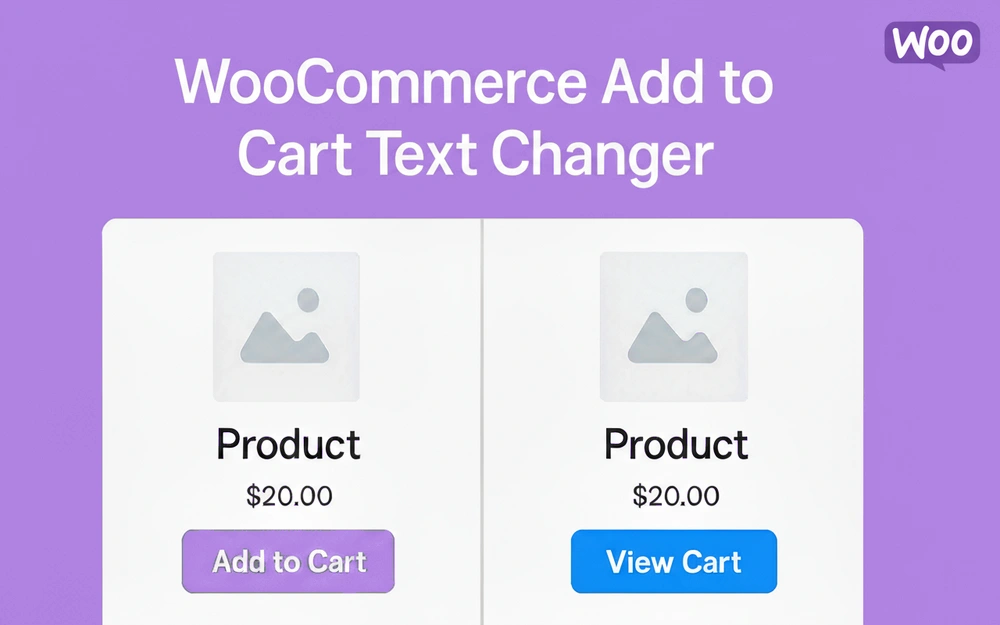

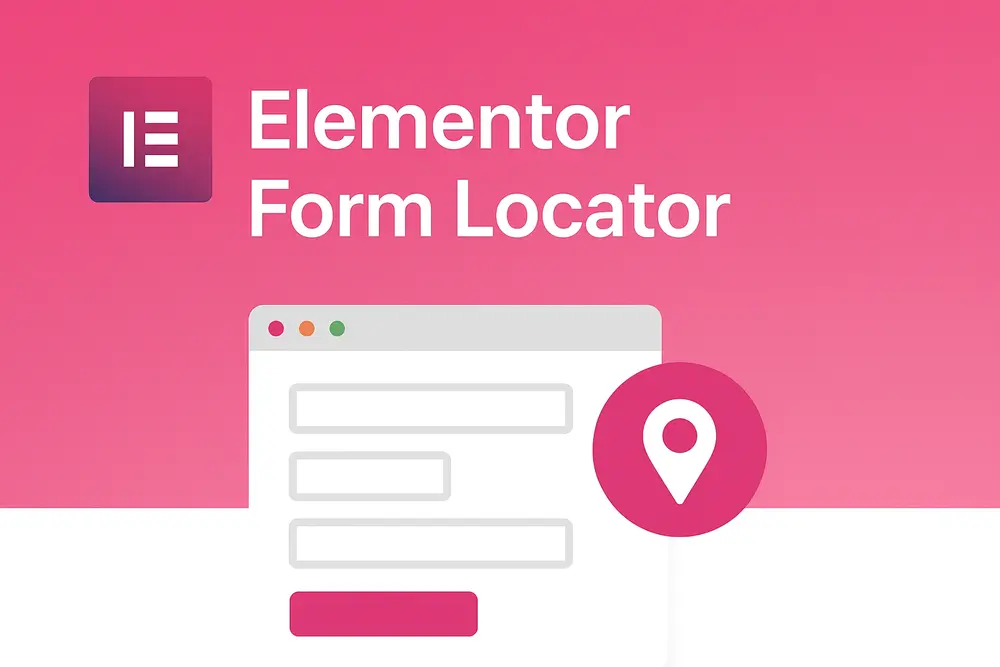
Can’t believe Gutenberg has grown on me this much xx
If you use FAQs schema in your products, this makes it so much easier because you can just use a block for that
Good plugin overall – just wish there were additional styling block templates out of the box, but it’s solid for enabling Gutenberg support.
Plugin does exactly what it promises: enabled block editing for my products without breaking layout or product data.