Home » Plugins & Tools » Plugin Performance Tracker
Plugin Performance Tracker
Track and analyze WordPress plugin performance, load time, and resource usage to find slow plugins and optimize your site speed.
$69.00 Original price was: $69.00.$39.00Current price is: $39.00.
- Pay once, not monthly
- Fast customer support
- 1-Year Protection included
- Handpicked selected deals

Overview of the Plugin Performance Tracker Plugin
Plugin Performance Tracker is a powerful yet lightweight WordPress performance monitor that gives you deep insights into how each active plugin affects your website’s speed and stability.
It tracks plugin resource usage, plugin load time, and file count per plugin to show which add-ons may be contributing most to your site’s overall load.
Whether you want to find heavy plugins in WordPress, detect slow WordPress plugins, or analyze plugin efficiency, this tool helps you identify the plugins that impact your site’s performance the most.
With a simple dashboard and automated data collection, you’ll see clear plugin load analysis reports, plugin efficiency metrics, and actionable suggestions for optimization.
Built for developers, agencies, and performance-focused site owners, this plugin load monitor works seamlessly across all WordPress environments — including WooCommerce, Elementor, and custom-built themes.
Every WordPress site slows down over time — not because of poor hosting, but due to plugin bloat.
Plugin Performance Tracker helps you take control by identifying which plugins affect site load time, consume the most resources, and need attention.
Key Features
- Comprehensive Plugin Load Analysis – Get real-time data on how each plugin contributes to page load using plugin load statistics and plugin load monitoring dashboards.
- Performance Impact Score – Quickly identify the plugins that slow down WordPress and prioritize optimization.
- WordPress Plugin Performance Metrics – Analyze file counts, resource sizes, and impact percentage for every active plugin.
- Plugin Resource Usage Tracker – Measure memory footprint, resource intensity, and load distribution with clear visual insights.
- Compare Plugin Performance – Use the plugin performance analyzer to compare multiple plugins and find the most efficient setup.
- Automatic Recommendations – Get smart, data-driven suggestions to optimize or replace resource-heavy plugins.
- Admin Dashboard Integration – View reports in a plugin load monitoring dashboard directly inside WordPress Admin.
- Lightweight and Secure – Minimal overhead ensures that Plugin Performance Tracker won’t affect your site’s speed or stability.
Use Cases (Who Is This For?)
- Website Owners – Use the plugin performance tracker to discover which plugins are slowing down your WordPress site and improve load time.
- Developers – Monitor plugin load behavior and resource usage to ensure custom plugins perform efficiently.
- Agencies – Audit client websites to identify plugin performance bottlenecks using clear plugin load reports.
- SEO Specialists – Improve Core Web Vitals and ranking by removing or optimizing heavy plugins.
- Performance Optimizers – Use WordPress plugin performance metrics to refine your stack for maximum efficiency.
Frequently Asked Questions
Install Plugin Performance Tracker, a complete WordPress plugin performance analyzer, to scan all active plugins and report their plugin load time, file size, and resource usage.
No. It’s built to be lightweight and runs efficiently in the background. The plugin only collects minimal performance data to generate reports without affecting site load times.
Yes, Plugin Performance Tracker works seamlessly with all major plugins, including WooCommerce, Elementor, Yoast SEO, Contact Form 7, and others.
The plugin provides load analysis based on file activity and resource data whenever your site loads, giving near real-time insight into plugin impact.
By identifying high-impact plugins, you can disable, replace, or optimize them — leading to faster load times, improved Core Web Vitals, and better SEO performance.
| 5 star | 25 | 25% |
| 4 star | 50 | 50% |
| 3 star | 0% | |
| 2 star | 25 | 25% |
| 1 star | 0% |
Sorry, no reviews match your current selections
Plugin Performance Tracker
Track and analyze WordPress plugin performance, load time, and resource usage to find slow plugins and optimize your site speed.
$69.00 Original price was: $69.00.$39.00Current price is: $39.00.
- One-time Payment - No monthly renewals
- Fast customer support
- 1-Year Protection included
- Handpicked selected deals

Product Screenshots
You May Also Like
Professional WooCommerce cart and checkout block customizer plugin with...
$59.00 Original price was: $59.00.$39.00Current price is: $39.00.
Connect your Elementor forms to WhatsApp and enable users to send contact...
$39.00 Original price was: $39.00.$29.00Current price is: $29.00.
A powerful Elementor store locator plugin for WordPress with...
$59.00 Original price was: $59.00.$49.00Current price is: $49.00.
Free
Plugin Folders Manager lets you organize plugins into folders, categorize plugins, and...
$69.00 Original price was: $69.00.$39.00Current price is: $39.00.
The ultimate WooCommerce custom dashboard plugin that transforms your default account page...
$99.00 Original price was: $99.00.$69.00Current price is: $69.00.
A lightweight plugin that automatically replaces Add to Cart button with View...
$19.00 Original price was: $19.00.$9.00Current price is: $9.00.
Track and analyze WordPress plugin performance, load time, and resource usage to...
$69.00 Original price was: $69.00.$39.00Current price is: $39.00.
Free
Elementor Form Locator helps you instantly find where every Elementor form is...
$49.00 Original price was: $49.00.$29.00Current price is: $29.00.









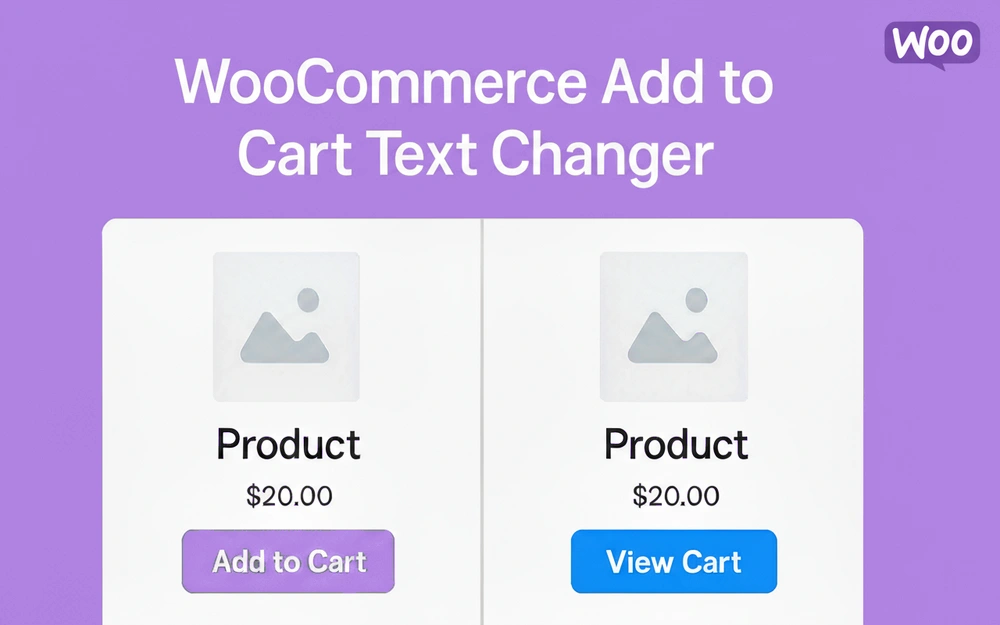

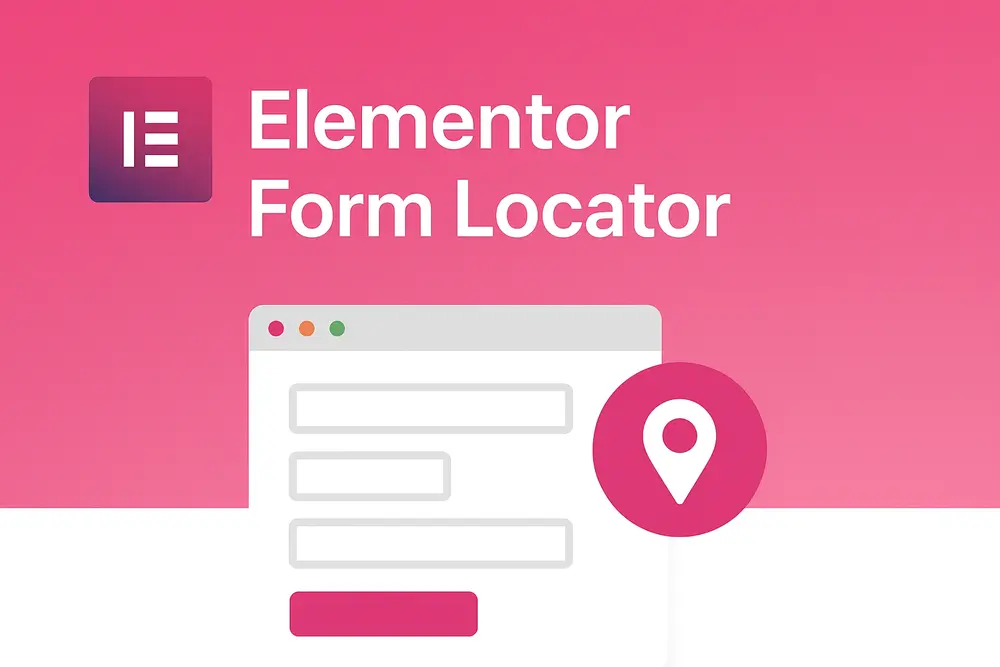
Useful plugin
Simple interface and gives clear insights using simple language without much jargon like query monitor
Nice tool for tracking site performance over time
The concept is good, but I found the reported data a bit inconsistent on some pages. For me it wasn’t completely reliable