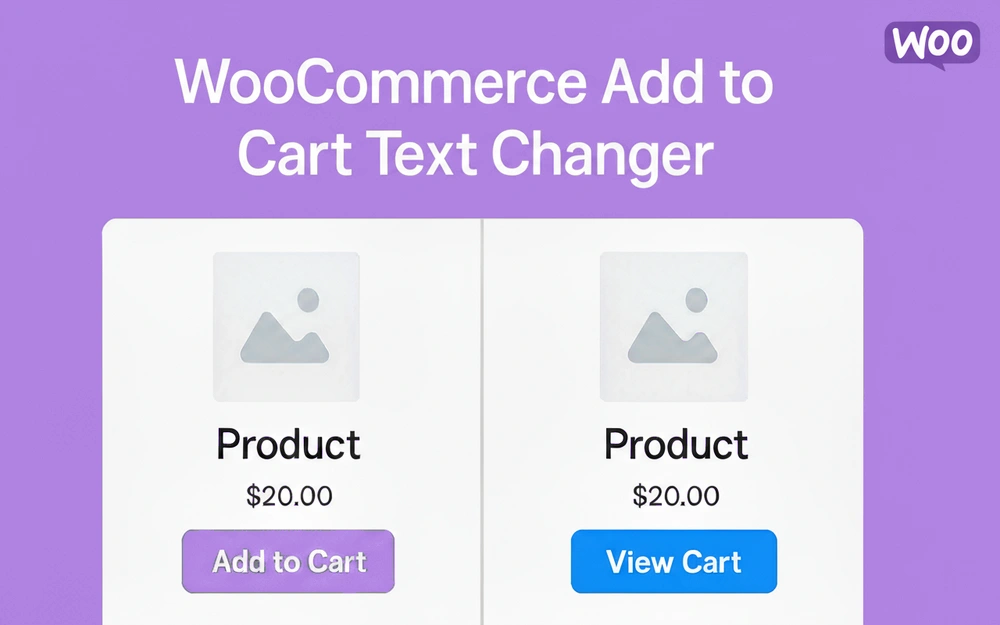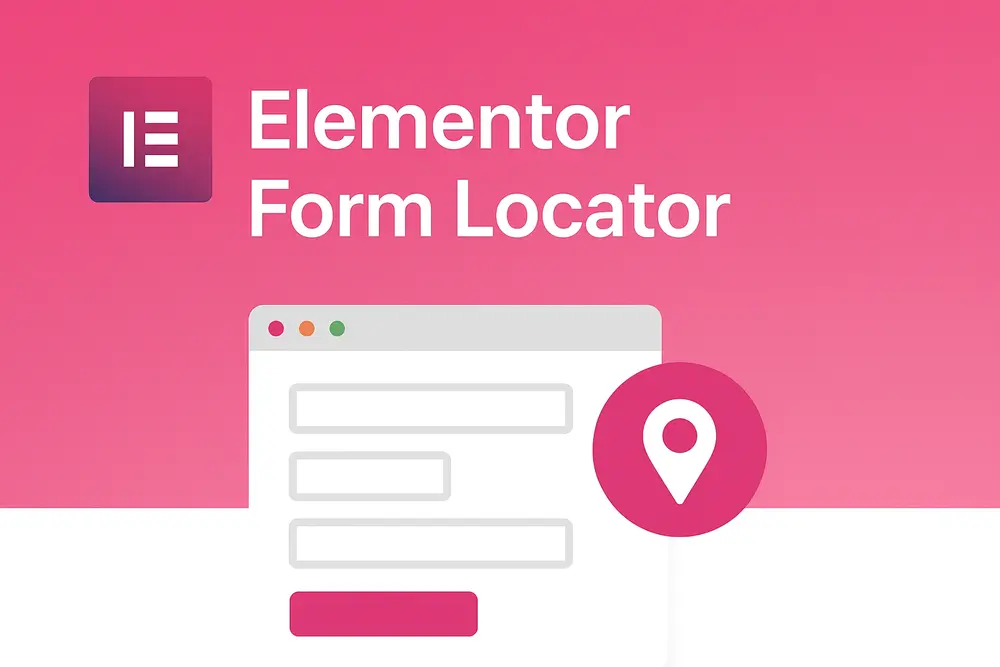Home » Plugins & Tools » Woo Free Price Label Plugin

Woo Free Price Label Plugin
Change $0 price to “Free” or any other custom text in WooCommerce products. Automatically replace zero price labels for free products.

Free
- Pay once, not monthly
- Fast customer support
- 1-Year Protection included
- Handpicked selected deals

Overview of the Woo Free Price Label
When you offer a free product, displaying “$0.00” looks unprofessional. This plugin is the perfect solution if you want to know how to replace 0 with Free in WooCommerce. It automatically finds any product with a zero price and replaces it with a custom free label.
The default is “Free,” but you can easily set a WooCommerce custom text for zero price products from your settings. This small tweak enhances the user experience. You can even hide the zero price completely by leaving the custom text field blank. This plugin to change the free price label works on both shop and single product pages, ensuring consistency.
Key Features
- Automatic Price Replacement: The easiest way to change the zero price in WooCommerce.
- Customizable Text Label: Set any custom free label you want (e.g., “Free Download”).
- Easy Configuration: A new field in WooCommerce settings to set your WooCommerce free text.
- Works Everywhere: The label is displayed consistently across your store.
- Lightweight and Seamless: Integrates perfectly to automatically replace the zero price in WooCommerce.
- Supports All Product Types: A reliable way to hide the price if it is zero for simple and variable products.
Use Cases (Who is this for?)
- Digital Product Sellers: Offer free e-books and use this plugin to change the free price label to “Free Download.”
- Content Creators: Provide free resources with a clear custom free label.
- E-commerce Stores with Samples: Make it clear that samples are free instead of showing a WooCommerce zero price.
- Membership Sites: Offer a free trial and use a WooCommerce free text label to attract sign-ups.
- Any WooCommerce Store Owner: Anyone looking for a way to hide the price if it is zero will benefit.
Frequently Asked Questions
Navigate to WooCommerce → Settings → Products. The “Free Label” field allows you to set your WooCommerce custom text for zero price products.
No, it only targets products with a WooCommerce zero price.
Yes. It’s a complete solution for anyone wondering how to replace 0.00 with Free in WooCommerce, even for variations.
| 5 star | 0% | |
| 4 star | 100 | 100% |
| 3 star | 0% | |
| 2 star | 0% | |
| 1 star | 0% |
-
Mateusz KowalikReviewer
 Woo Free Price Label Plugin
Woo Free Price Label Plugin
Sorry, no reviews match your current selections
Woo Free Price Label Plugin
Change $0 price to “Free” or any other custom text in WooCommerce products. Automatically replace zero price labels for free products.
Free
- One-time Payment - No monthly renewals
- Fast customer support
- 1-Year Protection included
- Handpicked selected deals

Product Screenshots
You May Also Like
Professional WooCommerce cart and checkout block customizer plugin with...
$59.00 Original price was: $59.00.$39.00Current price is: $39.00.
Connect your Elementor forms to WhatsApp and enable users to send contact...
$39.00 Original price was: $39.00.$29.00Current price is: $29.00.
A powerful Elementor store locator plugin for WordPress with...
$59.00 Original price was: $59.00.$49.00Current price is: $49.00.
Free
Plugin Folders Manager lets you organize plugins into folders, categorize plugins, and...
$69.00 Original price was: $69.00.$39.00Current price is: $39.00.
The ultimate WooCommerce custom dashboard plugin that transforms your default account page...
$99.00 Original price was: $99.00.$69.00Current price is: $69.00.
A lightweight plugin that automatically replaces Add to Cart button with View...
$19.00 Original price was: $19.00.$9.00Current price is: $9.00.
Track and analyze WordPress plugin performance, load time, and resource usage to...
$69.00 Original price was: $69.00.$39.00Current price is: $39.00.
Free
Elementor Form Locator helps you instantly find where every Elementor form is...
$49.00 Original price was: $49.00.$29.00Current price is: $29.00.