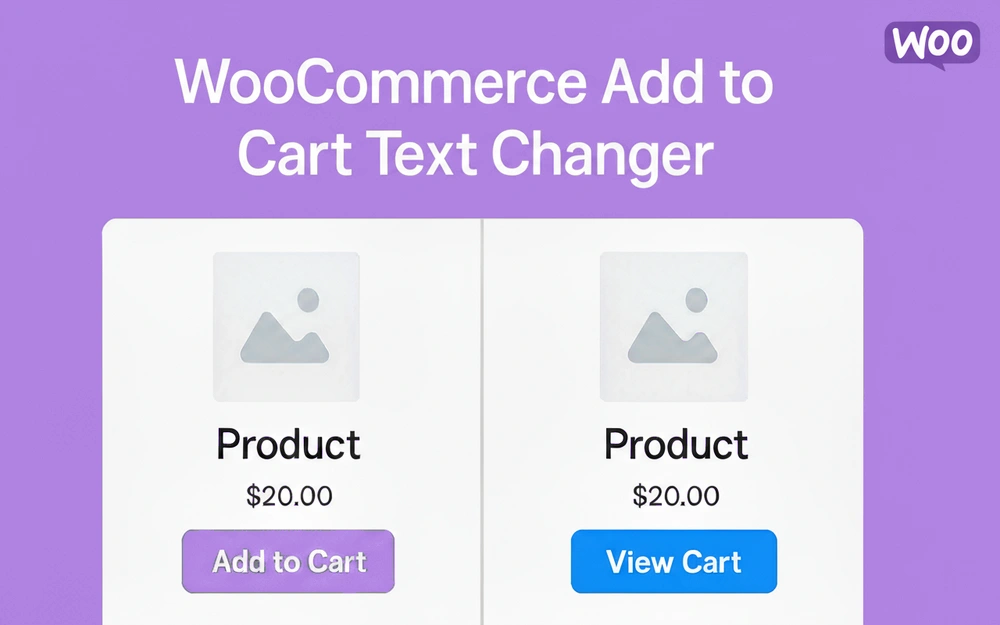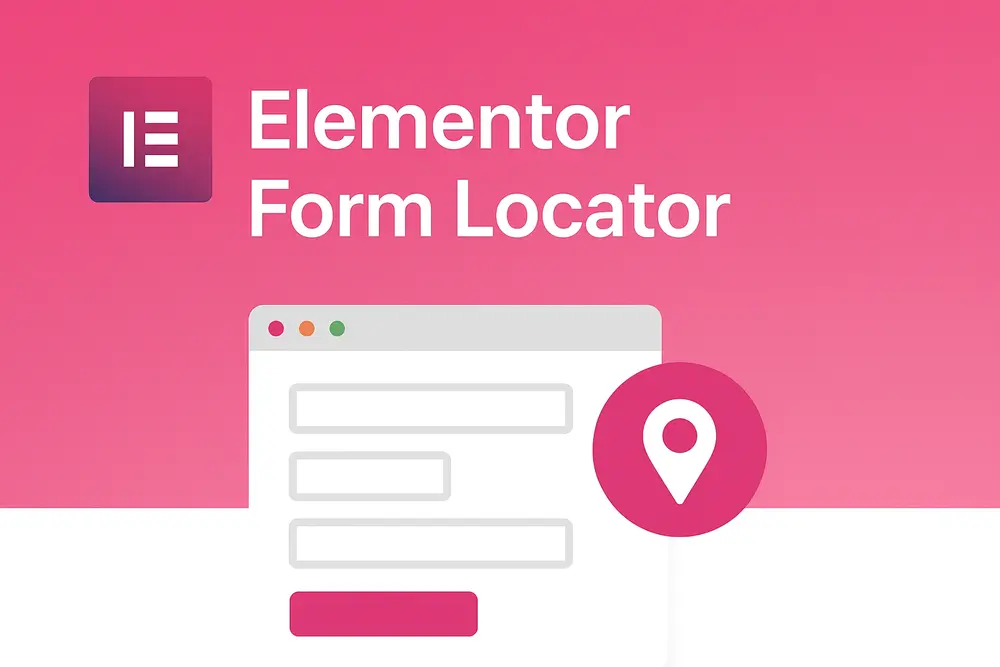Home » Plugins & Tools » WooCommerce Auto Complete Orders Plugin

WooCommerce Auto Complete Orders Plugin
Looking to automatically complete WooCommerce orders after payment? Use this plugin to auto-complete all orders or only virtual/downloadable products.

Free
- Pay once, not monthly
- Fast customer support
- 1-Year Protection included
- Handpicked selected deals

Overview of the WooCommerce Auto Complete Orders Plugin
Managing orders in a busy eCommerce store built on WooCommerce can be time-consuming — especially when orders remain in the “processing” status even after payment, waiting for manual review. That’s where WooCommerce Auto Complete Orders plugin steps in.
This plugin is a powerful and lightweight solution to automatically mark orders as completed, enabling you to streamline your workflow, reduce administrative overhead, improve customer experience with instant access, and ensure order automation that just works.
Whether you run a store selling digital downloads, virtual products, membership subscriptions, or even physical goods and want to speed up fulfillment — this plugin delivers. You can set whether to auto complete all paid orders, or only those with virtual/downloadable items, offering full control over your order status flow.
With this plugin installed, you’ll have one less manual step: no more logging into your dashboard, filtering orders by “processing,” and updating them one-by-one. Instead, orders move to “completed” automatically as soon as payment is confirmed. Save time, reduce errors, and scale efficiently with order automation.
Key Features
- Auto complete WooCommerce orders after payment — eliminate manual order marking.
- Choose completion mode: complete all orders, or restrict to only virtual or downloadable orders.
- Supports major payment gateways — works with Stripe, PayPal, credit cards, and others that trigger WooCommerce payment complete hooks.
- Lightweight and minimal setup — install, activate, choose a mode, done.
- Instant access for customers — especially useful for digital product stores where fulfillment is immediate.
- Improved workflow & fewer support queries — automated order status means fewer manual errors, fewer orders left in limbo.
- Compatible with latest WooCommerce versions and HPOS — built for modern WooCommerce stores.
- Configurable and safe — you retain control; the plugin handles only status updates and doesn’t interfere with core payment logic.
Use Cases (Who is this for?)
- Digital download stores: Selling software, eBooks, music, virtual goods. No shipping required, so auto-completing orders means immediate delivery.
- Membership or subscription sites: When the product is access rather than a physical shipment, automatically marking orders completed tightens the process.
- Service-based businesses: If you sell services, appointments or bookings via WooCommerce, you can benefit from automating moving orders out of “processing”.
- High-volume physical product stores wanting to automate fulfillment for pre-paid orders. Choose “complete all orders” mode to reduce manual intervention.
- Agencies/managers operating multiple WooCommerce stores: Save time by automating the “mark order completed” step across clients.
- Stores integrating with CRM/fulfillment systems: Automated status updates can trigger exports, notifications, and reduce fulfillment bottlenecks.
Frequently Asked Questions
It means that once a payment is confirmed, the order status is changed automatically from “processing” (or “pending”) to “completed”, so no manual action is required.
Yes — once payment is confirmed and the order status is in “processing”, the plugin will automatically update it to “completed”.
Yes — the plugin works with all payment gateways that trigger WooCommerce’s payment complete action or update order status to “processing”. However, some offline methods (like COD, cheque, bank transfer) may require manual confirmation depending on your setup.
Once your payment gateway triggers WooCommerce’s “payment complete” action, this plugin will change the order status from Processing to Completed automatically. It eliminates manual intervention
Yes. The WooCommerce Auto Complete Orders plugin includes a mode specifically for orders that contain only virtual and/or downloadable products. You just select that mode in settings
| 5 star | 100 | 100% |
| 4 star | 0% | |
| 3 star | 0% | |
| 2 star | 0% | |
| 1 star | 0% |
-
Ren TanakaReviewer
 WooCommerce Auto Complete Orders Plugin
WooCommerce Auto Complete Orders Plugin -
Femi A.Reviewer
 WooCommerce Auto Complete Orders Plugin
WooCommerce Auto Complete Orders Plugin
Sorry, no reviews match your current selections
WooCommerce Auto Complete Orders Plugin
Looking to automatically complete WooCommerce orders after payment? Use this plugin to auto-complete all orders or only virtual/downloadable products.
Free
- One-time Payment - No monthly renewals
- Fast customer support
- 1-Year Protection included
- Handpicked selected deals

Product Screenshots
You May Also Like
Professional WooCommerce cart and checkout block customizer plugin with...
$59.00 Original price was: $59.00.$39.00Current price is: $39.00.
Connect your Elementor forms to WhatsApp and enable users to send contact...
$39.00 Original price was: $39.00.$29.00Current price is: $29.00.
A powerful Elementor store locator plugin for WordPress with...
$59.00 Original price was: $59.00.$49.00Current price is: $49.00.
Free
Plugin Folders Manager lets you organize plugins into folders, categorize plugins, and...
$69.00 Original price was: $69.00.$39.00Current price is: $39.00.
The ultimate WooCommerce custom dashboard plugin that transforms your default account page...
$99.00 Original price was: $99.00.$69.00Current price is: $69.00.
A lightweight plugin that automatically replaces Add to Cart button with View...
$19.00 Original price was: $19.00.$9.00Current price is: $9.00.
Track and analyze WordPress plugin performance, load time, and resource usage to...
$69.00 Original price was: $69.00.$39.00Current price is: $39.00.
Free
Elementor Form Locator helps you instantly find where every Elementor form is...
$49.00 Original price was: $49.00.$29.00Current price is: $29.00.