Home » Plugins & Tools » WooCommerce Frontend Sales Reports Plugin

WooCommerce Frontend Sales Reports Plugin
Display WooCommerce sales and order reports on the frontend via a shortcode using the WooCommerce Frontend Reports Plugin. No coding needed

$39.00 Original price was: $39.00.$29.00Current price is: $29.00.
- Pay once, not monthly
- Fast customer support
- 1-Year Protection included
- Handpicked selected deals

Overview WooCommerce Frontend Sales Reports Plugin
Why log into the backend to check your store’s performance? The WooCommerce Frontend Sales Reports plugin brings your most important analytics to the frontend. Using a simple WooCommerce analytics shortcode, you can display WooCommerce reports on a frontend page, creating a dynamic, real-time WooCommerce sales tracker.
This tool is perfect for store managers who need quick access to metrics. The reports include charts for sales, top products, and a way to view WooCommerce orders on the frontend. You can filter data by date to track performance.
It’s the easiest way to create a frontend dashboard for WooCommerce store managers and make data-driven decisions. This WooCommerce sales report shortcode for Elementor and other builders is a game-changer.
Key Features
- Frontend Reporting Dashboard: Embed a full WooCommerce sales report on any page.
- Real-Time Data: Get a real-time sales report showing the latest orders as they happen.
- Interactive Sales Charts: Visualize your net sales with beautiful, easy-to-read charts.
- Date Range Filtering: Filter your WooCommerce frontend reports by custom date ranges.
- Access Control: Your frontend dashboard for WooCommerce is only visible to users with store management capabilities.
- Simple Shortcode: Use the
[wc_frontend_reports]WooCommerce analytics shortcode anywhere.
Use Cases (Who Benefits?)
- E-commerce Store Managers: Monitor daily sales with a private real-time WooCommerce sales tracker.
- Business Owners: Get a quick, visual overview of your store’s health from the frontend.
- Multi-vendor Marketplace Admins: Use the WooCommerce sales report shortcode to create a central dashboard.
- Agencies & Developers: Provide clients with a user-friendly way to display WooCommerce reports on a frontend page.
- Franchise Businesses: Use it on an internal portal to display sales data.
Frequently Asked Questions
By default, the WooCommerce frontend reports are only visible to users with manage_woocommerce permissions, like Admins and Store Managers.
Simply place the [wc_frontend_reports] WooCommerce analytics shortcode on any page to generate the report. It’s a perfect WooCommerce sales report shortcode for Elementor.
The plugin comes with a clean design. Advanced users can apply custom CSS to style their frontend dashboard for WooCommerce.
This plugin focuses on sales and order data. For profit reporting, you would need a separate, more advanced analytics plugin.
| 5 star | 67 | 67% |
| 4 star | 33 | 33% |
| 3 star | 0% | |
| 2 star | 0% | |
| 1 star | 0% |
Sorry, no reviews match your current selections
WooCommerce Frontend Sales Reports Plugin
Display WooCommerce sales and order reports on the frontend via a shortcode using the WooCommerce Frontend Reports Plugin. No coding needed
$39.00 Original price was: $39.00.$29.00Current price is: $29.00.
- One-time Payment - No monthly renewals
- Fast customer support
- 1-Year Protection included
- Handpicked selected deals

Product Screenshots
You May Also Like
Professional WooCommerce cart and checkout block customizer plugin with...
$59.00 Original price was: $59.00.$39.00Current price is: $39.00.
Connect your Elementor forms to WhatsApp and enable users to send contact...
$39.00 Original price was: $39.00.$29.00Current price is: $29.00.
A powerful Elementor store locator plugin for WordPress with...
$59.00 Original price was: $59.00.$49.00Current price is: $49.00.
Free
Plugin Folders Manager lets you organize plugins into folders, categorize plugins, and...
$69.00 Original price was: $69.00.$39.00Current price is: $39.00.
The ultimate WooCommerce custom dashboard plugin that transforms your default account page...
$99.00 Original price was: $99.00.$69.00Current price is: $69.00.
A lightweight plugin that automatically replaces Add to Cart button with View...
$19.00 Original price was: $19.00.$9.00Current price is: $9.00.
Track and analyze WordPress plugin performance, load time, and resource usage to...
$69.00 Original price was: $69.00.$39.00Current price is: $39.00.
Free
Elementor Form Locator helps you instantly find where every Elementor form is...
$49.00 Original price was: $49.00.$29.00Current price is: $29.00.







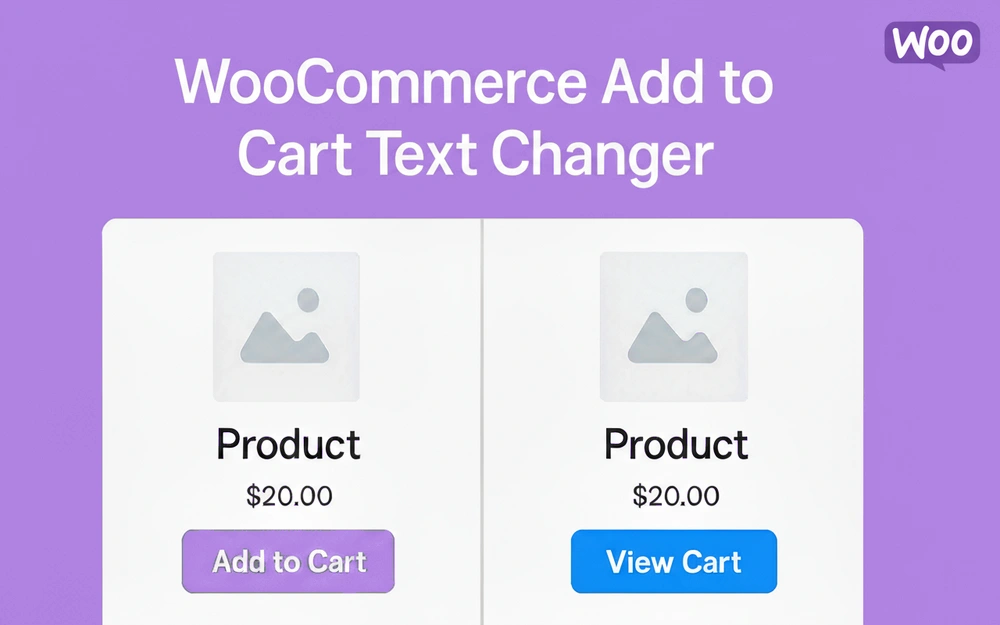

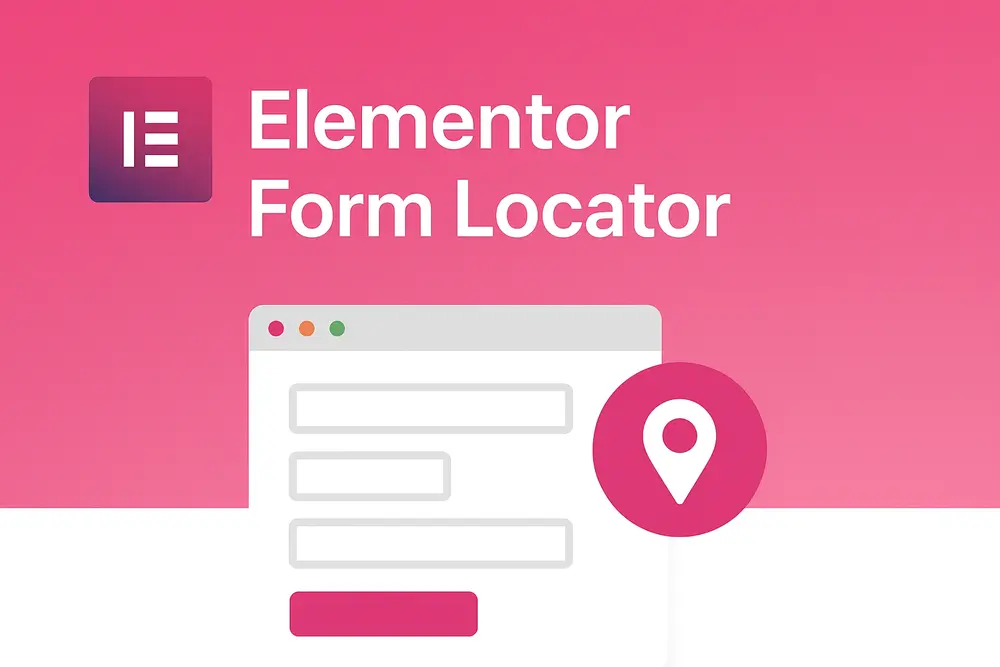
Useful plugin for building custom dashboard templates
I like that it generates clear sales summaries, though I wish the date filters were a bit more flexible.