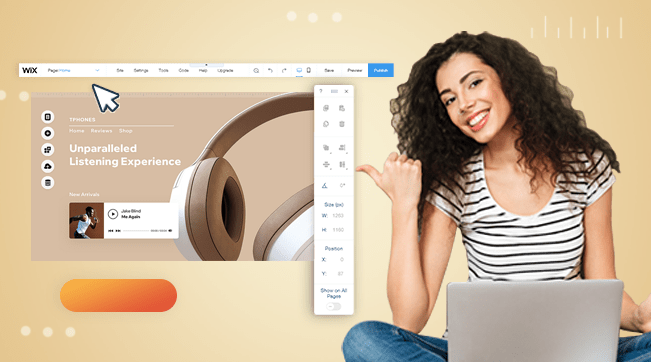Sometimes, Google will find your business without you having to actually submit it as a listing. This means that you may encounter your business on search results with an unverified status. In this guide, I will show you how to claim your existing business on Google in two simple steps.
Over the years, Google’s algorithms have evolved so much that they may find your business before you even think of going to them with your listing. I can only imagine the look on your face…
How to Know a Business is Available to Claim
Now let’s say that your business is already listed on Google but it’s not claimed yet. The way you can know this is if you see your listing with an unclaimed status. The message will often read “Own this Business”?

This message simply tells you that this business is available to claim. Before a business is verified by the owner, Google attempts to collect as much information as it can about that business, either from organic search behaviour or by welcoming searchers to leave any info about the listing.
Claim an Existing Business on Google
To get started with the verification, click on the “Own this Business?” link. Ideally, this should take you to your GMB account landing page. But because this business is not verified in your account yet, you get a different landing page as shown below.
Manage the Business after Verification
If you read our previous guide on How to Verify a Google My Business Listing, you are already familiar with all the stages of business verification on Google.
However, claiming an existing business is a little different. Because Google is already aware of your business, you don’t have to submit information about the business again. All you have to do is verify it first.
To claim and verify the business, simply click “Manage Now” on the landing page. The page should load a few settings in the background. Basically, Google is trying to evaluate all the information it has on your business so far including Phone Number, Location, Business Hours, etc.
Depending on your business location, Google uses different methods to verify your listing. For some, you may be required to submit a mailing address where you should receive a postcard with your verification code after 14 working days. For others, a simple automated phone call with a verification code will do.
What to do after Claiming your Business on Google
After successful verification, Google will list your business on search results with a blue tick to show that it’s verified. However, because you didn’t actually feed your business info manually, it’s very likely that Google doesn’t have all the crucial information about your business. So the next logical step is to update your profile.
From your dashboard, click “Info” and update all the necessary fields. While this is not required, it goes a long way in ranking your business on local listings. After verification, you also get a unique link which you can share with your customers to leave reviews for your business