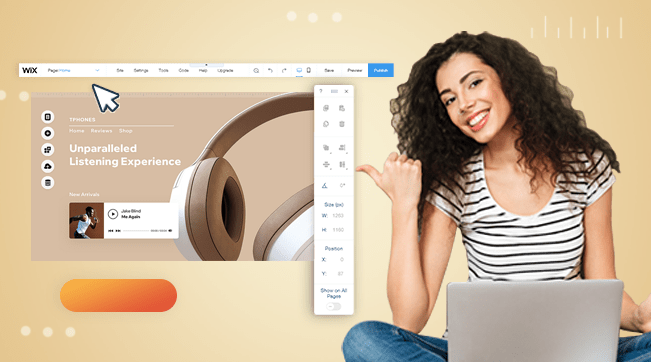Today I wanted us to shift our focus to Google Knowledge Panels on search results and how you can prompt Google to show a knowledge panel for your business.
What is a Knowledge Panel?
Knowledge panels are boxes of information that sometimes show up in the top right hand corner of Google search results. Often, things like your business name, the year it was founded, business leadership, your logo and pictures will show up in the Knowledge panel.
Knowledge panels were introduced by Google back in 2012 and they’ve been a great opportunity for businesses to brand their search results ever since.
Why your business needs a Knowledge Panel
There are a couple of reasons why a Knowledge Panel is better for your brand as compared to other search result features like the Google My Business Panel.
My personal favorite perk is that a brand knowledge panel does not show reviews. And before you ask, No, online reviews don’t always work to boost your business in search, especially if you have lots of negative critiques.
If your business has been reviewed on Yelp or Google My Business, sometimes Google will pull in these reviews up at the top of search results. If your business then happens to struggle with negative reviews on these platforms, it can be a big hit to your branding.
By prompting Google to create a brand Knowledge Panel for your business, you effectively push these negative reviews out of the knowledge panel and keep things a little cleaner at the top of search results.
Google has been very ambiguous about what it uses to create these knowledge panels in typical fashion but through trial and testing, I’ve identified five different platforms online where you can put your business’s information and prompt Google to create a brand Knowledge Panel
for your company
Wikipedia
Wikipedia now allows anybody to contribute and edit content on their website. But they have very stringent guidelines about what can be added on to their encyclopedia. This makes a lot of sense considering the size of their daily traffic.
By learning these guidelines and having a Wikipedia page set up for your company, you can increase the chances of Google creating a brand Knowledge Panel for your business
Wikidata
Wikidata is similar to Wikipedia in that anybody can edit content posted on the platform. But again, it has very strict guidelines about what content can be added. Before posting anything on Wikidata, be keen to look around the website first to see if any content related to your business is already there.
If there’s any key pieces of content missing, try filling them in and see if that prompts Google to set up a knowledge panel for your brand.
Structured Data
Structured data is markup text that you can add to your website to explain to Google how it should crawl your website. You can find the right markup text for your website by heading to schema.org
Sometimes, adding this structured data on your website can help Google understand your business better, hence prompting them to create a Knowledge Panel for your website
Google My Business
Of course, Google is going to draw information from its own database. While Google My Business is heavily tailored for local search results, it still remains one of the best ways for Google to verify that your business actually exists.
Previously, having a Google+ profile for your company was one of the best ways to maximize your chances of getting your own Knowledge Panel on Google search results.But since that’s deprecated now, the only platform left for Google to pull company data is GMB.
So, if you haven’t already set up a Google My Business profile for your company, this would be a great time to get on it. Be sure to keep the information consistent across your website, social media pages, etc.
Freebase (Depreceated)
The final area is a database called freebase. Unfortunately, you can no longer edit Freebase because it was locked a couple of years ago. But you can still go to the website and look up your company to see if it shows up.
By adding your company’s information to these five platforms, you can vastly increase the chances that Google will set up a brand Knowledge Panel for your business. If you go through these steps and the Knowledge Panel still doesn’t show up, keep in mind that it sometimes takes time for Google to roll out new updates.
Bonus Point
Another thing you might want to look into is your competitors’ search results on Google. If your competitors already have a Knowledge Panel branded on their search results, start by looking at where they’ve created profiles and try to mimic it as best you can.
For example, if one of your competitors has a profile on CrunchBase, set up a CrunchBase account for your business or if one of your competitors’ founders has a profile on Angel list, consider setting one up for your business’s founder as well.
While these steps in no way guarantee that a Knowledge Panel will show up for you, they certainly increase your chances. We’ve seen several occasions where even adding just a wikipedia profile prompts a Knowledge Panel. So keep at it, and remember to keep your information consistent all through.