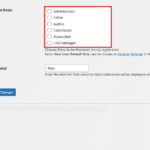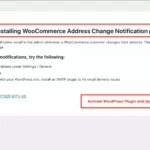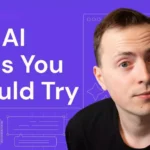How to Access Google Ads Without Gmail Account (Using your Company Email)
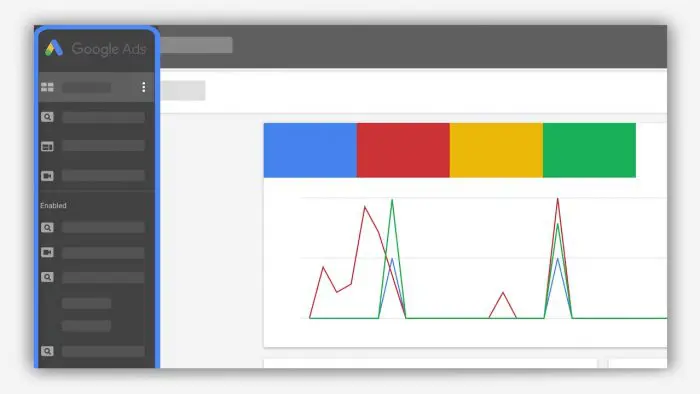
For those new to Google Ads, it might be a little tricky to set up your advertising account, especially if you are using a company email rather than your Gmail account. In this guide, I’ll show you how to access Google Ads with your company email without using Gmail.
The Power of Google Ads
Google Ads has proven to be one of the most effective tools of Internet marketing today. With the current smart Google algorithm, digital marketers are able to target prospects with greater precision now more than ever.
Thinking of Search Engine Marketing (SEM) as a whole, Google Ads greatly complements SEO organic website traffic. Search engine crawlers move at their speed, not yours, and it can take months to get your website properly indexed by the major search engines. PPC Marketing through platforms like Google Ads helps you beat this timeline and get listed on top immediately.
How to Access Google Ads Without Gmail
1. Click on “Create a New Account”

When you first access Google Ads, you will be prompted to login into your Google account. By default, this should be your Gmail email. But since we want to use our company email instead (custom domain email), click on “Create account”.
2. Login into your Company Email address
On the next window, fill in your name and click on the “use my email address instead” option. This will prompt you to enter your company email address instead of choosing a new username.
Next, enter and confirm the email password as set up on the server. Be sure to enter the correct email password here otherwise the connection will fail.
3. Enter verification code
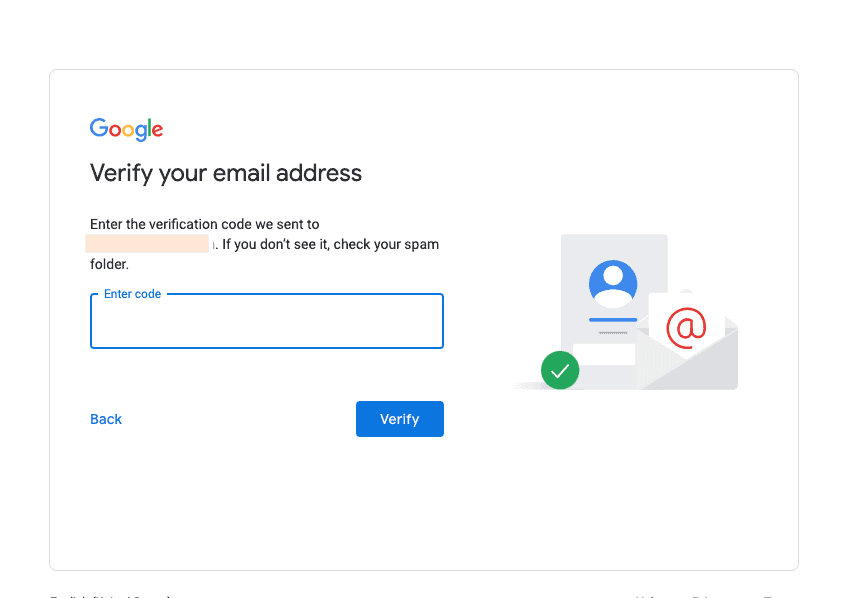
Google will send an OTP to the company email address to verify that you are the actual owner of that email. Enter the code in the next step to verify the connection.
4. Strengthen your Account with 2FA
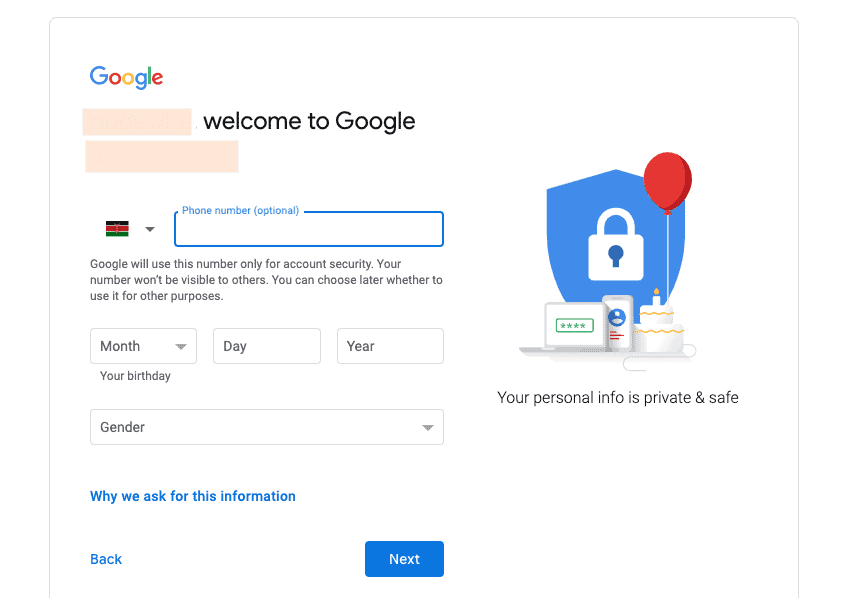
The last step before accessing your Google Ads account with your company email is to activate 2FA. This step is required to ensure the security of your account. Enter your phone number and date of birth and proceed to request another OTP via SMS or call.
Bonus: It is important to note that your domain will need to be added manually under “Allowed domains” in the security settings. By default, only the domain gmail.com is whitelisted in Google Ads settings.
For the past one year or so, Google has been giving out free ad credit to businesses to help them cope with the effects of COVID-19. To take advantage of this promotion, you can sign up for a FREE Google Ad Credit here